 Welcome to the
Welcome to the Straight Talk Forum Your one-stop resource for Straight Talk information. |
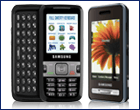 Straight Talk Phones
Straight Talk Phones
|
 Ringtones & Downloads Ringtones & DownloadsHave fun and enhance your Straight Talk. Post questions and get answers here. |
Data not working afer returning from (overseas) vacation
5 posts
• Page 1 of 1
Data not working afer returning from (overseas) vacation
I recently took my phone to St. Lucia (and used the hotel's WiFi while in airplane mode). When I returned back to the US, I no longer had any data capability --- my internet won't load at all (and it indicates that "WiFi and mobile data are unavailable. The page can be loaded once the device connects to a network. - ERR_INTERNET_DISCONNECTED"). I can access data via my home's router/WiFi but cannot once I'm off of it. I know I am not over the limit since my data usage is at/near zero. Please help.
- TiredOfVerizon
- Posts: 5
- Joined: Thu Jul 31, 2014 9:54 pm
Re: Data not working afer returning from (overseas) vacation
Hi TiredOfVerizon! My name is Straight Talk Mary Ann. I’m going to try to help you now. We need to take this issue offline so I can address it further. I will contact you directly with a private message. Thank you.
- ST-Mary Ann
- Posts: 3340
- Joined: Wed Sep 03, 2014 12:30 pm
Re: Data not working afer returning from (overseas) vacation
Ok Mary Ann --- standing by for the PM. Thanks.
- TiredOfVerizon
- Posts: 5
- Joined: Thu Jul 31, 2014 9:54 pm
Re: Data not working afer returning from (overseas) vacation
Private message has been successfully sent. Please check your forum inbox.
ST Mary Ann
ST Mary Ann
- ST-Mary Ann
- Posts: 3340
- Joined: Wed Sep 03, 2014 12:30 pm
Re: Data not working afer returning from (overseas) vacation
TiredOfVerizon wrote: - "ERR_INTERNET_DISCONNECTED".
This error basically means that your browser is unable to establish internet connection to the host. The primary reason for getting this error is because your computer itself is not connected to the internet. This particular error message err_internet_disconnected belongs to Google Chrome and there are various reasons leading to this error, includes computer issue, or web server issue or Network setting , Internet connections, etc. It doesn't matter, you can take the appropriate solution to fix it. The following article can gives you some specific advice to solve this issue.
Try a different web browser
Check your cables
Check your WiFi connection
Check Your LAN Settings
Delete WLAN Profiles
Disable Antivirus and Firewall
Restart Your Router
- reekjohns
- Posts: 1
- Joined: Tue Oct 01, 2019 2:41 am
5 posts
• Page 1 of 1
Return to Getting started, adding Airtime and other general Straight Talk discussions.
Who is online
Users browsing this forum: No registered users and 10 guests
